Quantum Fractals
Create stunning animated fractal art using quantum computing! This demo combines quantum circuits with Julia set fractals to visualize quantum states in beautiful, artistic ways.
Overview
Quantum Fractals uses quantum computing to generate parameters for Julia set fractals, creating mesmerizing animations that visualize how quantum states evolve. Each frame of the animation corresponds to a different quantum circuit measurement, resulting in unique fractal patterns that showcase the connection between quantum mechanics and mathematical beauty.
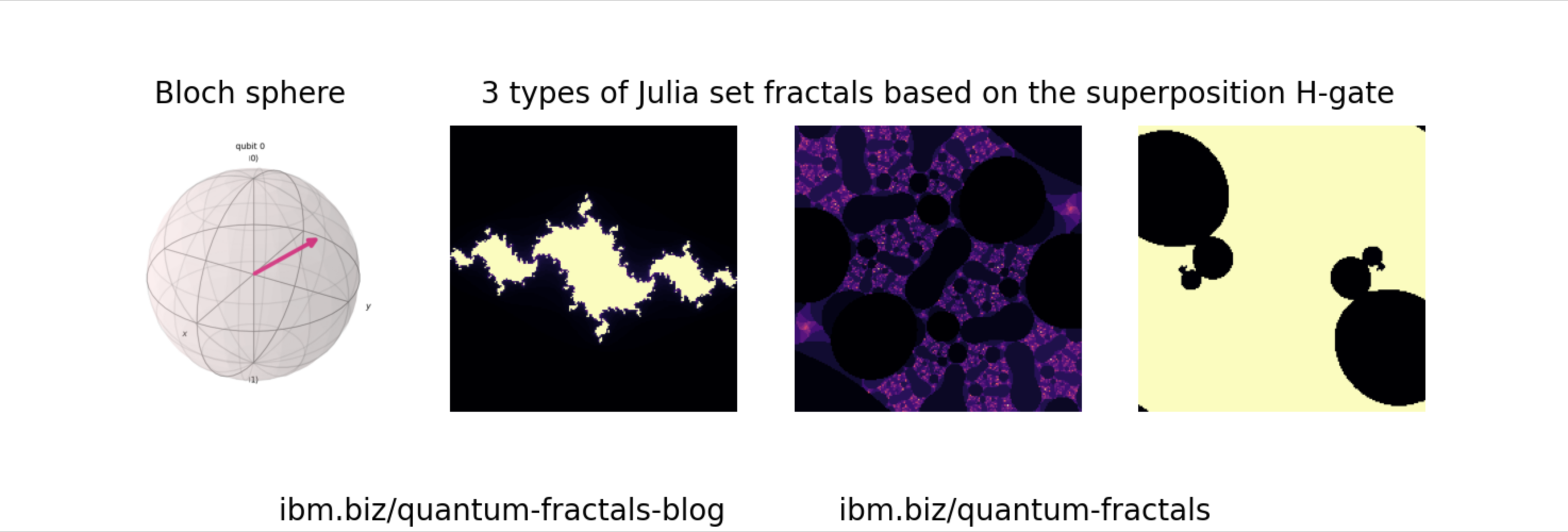 Quantum-generated fractal animation showing Julia set evolution
Quantum-generated fractal animation showing Julia set evolution
How It Works
The demo combines several concepts:
- Quantum Circuits: Creates quantum circuits with varying parameters
- State Vector Extraction: Measures the quantum state to get complex number amplitudes
- Julia Set Generation: Uses these quantum-derived complex numbers as parameters for Julia set fractals
- Animation: Generates multiple frames to create animated fractal art
- Bloch Sphere Correlation: Relates the fractal evolution to rotations on the Bloch sphere
The Quantum-Fractal Connection
- Each quantum measurement provides complex numbers (quantum amplitudes)
- These complex numbers serve as parameters (c values) for Julia set calculations
- Different quantum states → different fractal patterns
- Animation frames correspond to quantum circuit evolution
Features
- Animated Fractals: Creates GIF animations showing fractal evolution
- Quantum State Visualization: Relates fractals to Bloch sphere rotations
- Multiple Complex Numbers: Can use both 1-qubit and 2-qubit quantum states
- Real Quantum Hardware: Can run on both simulators and real quantum computers
- Artistic Output: Generates beautiful, mathematically-grounded art
What You'll Learn
- Quantum Visualization: Novel ways to visualize quantum states
- Julia Sets: Understanding fractal mathematics
- Quantum-Classical Hybrid: How quantum computing can enhance classical algorithms
- Complex Numbers: The role of complex amplitudes in quantum mechanics
- State Evolution: How quantum states change over time
Running the Demo
From RasQberry Configuration Menu
- Open a terminal on your RasQberry
- Run:
sudo raspi-config - Navigate to: 0 RasQberry → Quantum Computing Demos → Quantum Fractals
- The demo will generate animated fractals
Desktop Icon
- Look for the "Quantum Fractals" icon on your RasQberry desktop
- Double-click to launch the demo
- Fractal generation will begin automatically
Desktop Menu
- Click on the desktop menu
- Navigate to: Applications → RasQberry → Quantum Fractals
- The demo will start generating fractals
Command Line (Advanced)
cd ~/RasQberry-Two
source venv/RQB2/bin/activate
./RQB2-bin/fractals.sh
What You'll See
The demo generates:
- Fractal Images: Individual frames showing Julia set fractals with quantum-derived parameters
- Animated GIF: Animation showing how fractals evolve as quantum parameters change
- Bloch Sphere Views: Visualization of the corresponding quantum states
- Progress Output: Terminal feedback showing generation progress
The fractals are saved to an img/ directory in the demo folder.
Hardware Requirements
- Raspberry Pi (Pi 5 recommended, Pi 4 supported)
- Display (monitor or VNC connection)
- Sufficient RAM (2GB minimum, 4GB+ recommended for larger fractals)
- Web browser (Chromium included in RasQberry)
- No LEDs required for this demo
Configuration Options
Adjustable Parameters (in fractals.py)
- frame_resolution: Image size (default: 200x200 pixels)
- number_of_frames: Animation length (default: 60 frames)
- GIF_ms_intervals: Animation speed (default: 200ms per frame = 5 fps)
- zoom: Fractal zoom level
- julia_iterations: Fractal calculation detail
Quantum Circuit Options
- 1-qubit circuits: Simpler, faster generation
- 2-qubit circuits: More complex fractal patterns
- Simulator: Fast, ideal quantum behavior
- Real hardware: Can connect to IBM Quantum for authentic quantum results
Technical Details
Julia Sets
Julia sets are fractals defined by iterating:
z(n+1) = z(n)² + c
Where c is a complex number constant. Different values of c create different fractal shapes.
Quantum Input
The quantum circuit provides the c parameter(s):
- 1-qubit: Uses one complex amplitude as
c - 2-qubit: Can use multiple amplitudes for multi-parameter fractals
Performance Tips
- Start Small: Use lower resolution (100x100) for faster testing
- Fewer Frames: Reduce to 30 frames for quicker animations
- Close Browsers: Free up RAM by closing unnecessary applications
- Use Simulators: Faster than waiting for real quantum hardware
- Watch RAM Usage: Monitor with
htopif generation is slow
Educational Context
Perfect for teaching:
- Quantum Visualization: Alternative ways to understand quantum states
- Fractal Mathematics: Julia sets and complex dynamics
- Quantum Art: Intersection of science and creativity
- Complex Numbers: Practical application of complex number mathematics
- Quantum-Classical Hybrid Algorithms: Combining quantum and classical computing
Variations and Experiments
Try these modifications:
- Different Quantum Gates: Modify the circuit to use different gates
- Multiple Qubits: Expand to 3+ qubits for more parameters
- Color Schemes: Change the fractal coloring
- Zoom Animations: Animate zooming into specific fractal regions
- Real Hardware Noise: Compare simulator vs. real quantum computer results
Credits
Developed by Wiktor Mazin (Principal Data Scientist, IBM Quantum Ambassador) and team
- Original Project: Visualizing Quantum Computing using Fractals
- Medium Article 1: Creating Fractal Art with Qiskit
- Medium Article 2: Fractal Animations with Quantum Computing on a Raspberry Pi
- RasQberry Port: Adapted for RasQberry-Two by Jan-R. Lahmann
Learn More
Fractals and Julia Sets
Quantum Computing Visualization
Source Code
Gallery Ideas
Try creating these fractal series:
- Quantum Gate Tour: One animation per gate type (X, Y, Z, H, etc.)
- Bloch Sphere Journey: Animate a complete rotation around the Bloch sphere
- Superposition Showcase: Visualize equal superposition states
- Entanglement Patterns: Use 2-qubit entangled states
- Noise Comparison: Side-by-side simulator vs. real hardware
Related Demos
- Bloch Sphere - Understand the quantum states being visualized
- Raspberry Tie - Another quantum visualization approach
- Qoffee Maker - Quantum circuit design
- Quantum Lights Out - Quantum puzzle solving
- Demo List - All available demos
IBM Quantum and Qiskit are trademarks of IBM Corporation. This demo uses open-source Qiskit software.