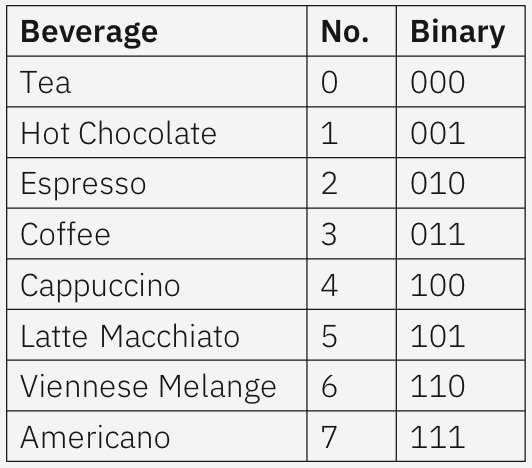Qoffee Maker
Use quantum computing to select your perfect beverage! The Qoffee Maker uses quantum measurements to determine which coffee or tea you'll get.
Overview
Qoffee Maker (qoffee-maker.org) is a fun quantum computing demo that combines quantum circuits with beverage selection. Create the right quantum circuit, and the measurement result will determine your drink choice.
Demo Interface
The Qoffee Maker provides an interactive interface where you can:
- Drag & drop quantum gates onto qubits to build your circuit
- Choose between different simulators (Theoretical, Simulator error-free, or Real quantum device simulation)
- See measurement probabilities for each beverage (000-111)
- View the resulting beverage selection with probability visualization
- Determine your beverage and order your drink!
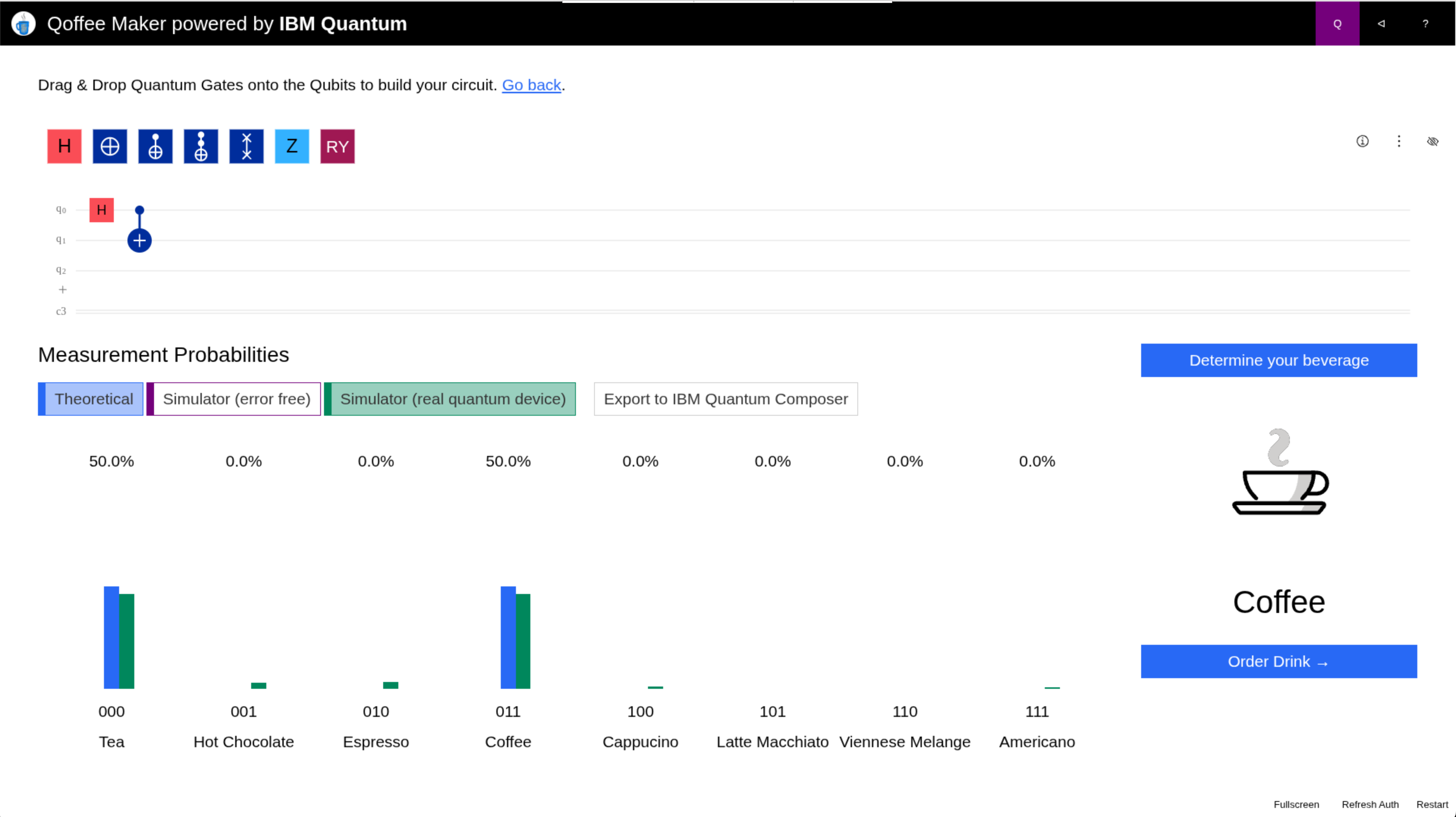 The Qoffee Maker interface showing circuit builder, measurement probabilities, and beverage selection
The Qoffee Maker interface showing circuit builder, measurement probabilities, and beverage selection
How It Works
Each beverage is assigned a binary number. By carefully constructing a quantum circuit, you can influence (but not completely control!) which beverage the quantum measurement will select.
The Quantum Challenge
- Circuit Design: Build a quantum circuit with specific gates in Jupyter notebook
- Measurement: The circuit's measurement result is a binary number
- Beverage Selection: The binary number maps to a specific beverage
- Quantum Randomness: True quantum randomness from simulators
Features
- Interactive Jupyter Notebook: Design circuits in an intuitive interface
- Multiple Beverages: Coffee, cappuccino, espresso, tea, and more
- Multiple Backends: Choose from statevector, local simulator, or noisy simulator
- Realistic Simulation: Mock device mimics real quantum hardware behavior
- Educational: Learn about quantum measurement and superposition
- Fun Demonstrations: Great for events and workshops
Running the Demo
Preferred Method: Desktop Icon
- Look for the "Qoffee Maker" icon on your RasQberry desktop
- Double-click to launch Jupyter Lab
- The Jupyter interface will open in your browser
Starting the Notebook
- In the Jupyter file browser, locate and click on
qoffee.ipynb - The notebook will open in a new tab
- Look for the rocket icon (🚀) in the top icon/menu row
- Click the rocket icon to execute all cells and start the demo
Alternative: Desktop Menu
- Click on the desktop menu
- Navigate to: Applications → RasQberry → Qoffee Maker
- Follow the same steps to open
qoffee.ipynband click the rocket icon
Command Line (Advanced)
cd ~/RasQberry-Two
source venv/RQB2/bin/activate
./RQB2-bin/qoffee-setup.sh # First time setup
./RQB2-bin/qoffee-maker.sh # Launch Jupyter
Beverage Menu
The Qoffee Maker offers these beverages (from qoffee-maker.org):
Getting Your Favorite Beverage
To get your favorite drink, you need to create a quantum circuit whose measurement result is the corresponding binary number.
Example: Getting Cappuccino (011 = 3)
# Create a circuit that measures to |011⟩
# This requires specific gate combinations
# The challenge: quantum superposition makes this non-trivial!
Strategies
- Superposition: Use H gates to create equal probabilities
- Controlled Gates: Use CNOT to create correlations
- Phase Manipulation: Use Z, S, T gates for phase control
- Multiple Attempts: Quantum randomness means you might need several tries!
Hardware Requirements
- Raspberry Pi (Pi 5 recommended, Pi 4 supported)
- Display (monitor or VNC connection)
- Web browser (Chromium included)
- Internet connection required (for Jupyter rocket icon functionality)
Backend Options
The demo can run on different quantum simulators:
1. Statevector Simulator
- Type: Exact theoretical simulation
- Behavior: Deterministic, no noise
- Use Case: Understanding ideal quantum behavior
- Speed: Very fast
- Results: Perfect theoretical outcomes
2. Local Quantum Simulator (Aer)
- Type: Shot-based simulation
- Behavior: Sampling from quantum state
- Use Case: Realistic measurement statistics
- Speed: Fast
- Results: Statistical sampling, no noise
3. Noisy Simulator / Mock Device
- Type: Realistic quantum hardware simulation
- Behavior: Includes noise, decoherence, and gate errors
- Use Case: Understanding real quantum computing challenges
- Speed: Fast (faster than real hardware)
- Results: Realistic with errors, closest to actual quantum computers
Why Use Different Backends?
- Statevector: Learn ideal quantum behavior
- Aer: Understand measurement statistics
- Mock Device: Prepare for real quantum hardware, understand noise effects
Educational Value
Perfect for teaching:
- Quantum Measurement: How measurement collapses superposition
- Binary Encoding: Mapping numbers to outcomes
- Circuit Design: Strategic use of quantum gates
- Probability: Quantum probabilities vs. desired outcomes
- Superposition: Multiple states existing simultaneously
- Noise Effects: How real quantum computers behave (with mock device)
Tips
- Start Simple: Try to get espresso (000) or hot water (111) first
- Compare Backends: Run same circuit on different backends
- Try Mock Device: See how noise affects your results
- Understand Probabilities: Your circuit creates probabilities, not certainties
- Experiment: Try different gate combinations
- Share: Great icebreaker at quantum computing events!
Credits
Developed by Max Simon and Jan-R. Lahmann
- Website: qoffee-maker.org
- Purpose: Fun introduction to quantum measurement and circuit design
- Context: "Serious games for quantum computing"
Learn More
Quantum Concepts
Related Resources
- Fun with Quantum - More quantum games by Jan-R. Lahmann
- IBM Quantum Documentation
Troubleshooting
Jupyter won't open
- Check that Jupyter is installed:
jupyter --version - Manually start:
jupyter labfrom the qoffee directory - Try different browser
- Check for port conflicts (default: 8888)
Rocket icon doesn't appear
- Check internet connection - Rocket icon requires network access
- Refresh the page after internet connection is restored
- Try reloading the notebook
- Check browser console for errors (F12)
Unexpected measurement results
- This is normal with mock device (noise simulation)
- Try increasing shots (measurements) for better statistics
- Use statevector simulator for deterministic testing
- Compare results across different backends
Demo won't start
- Run setup first:
./RQB2-bin/qoffee-setup.sh - Check dependencies:
pip list | grep qiskit - Ensure virtual environment is activated
- Check Jupyter installation:
pip list | grep jupyter
Variations
Quantum Mixer
A related demo with cocktail/mocktail selection instead of coffee. Uses the same quantum principles with different beverage options and Docker-based deployment.
Related Demos
- Bloch Sphere - Understand single-qubit gates
- Raspberry Tie - Circuit results on LED display
- Fun with Quantum notebooks - More quantum games
- Demo List - All available demos
IBM Quantum and Qiskit are trademarks of IBM Corporation. This demo uses open-source Qiskit software.